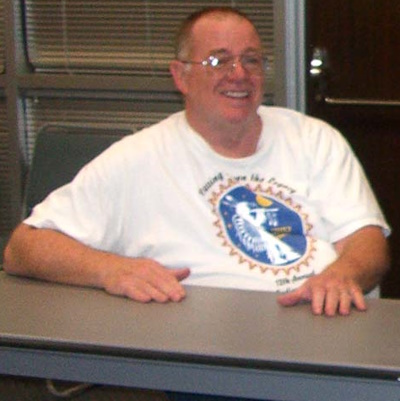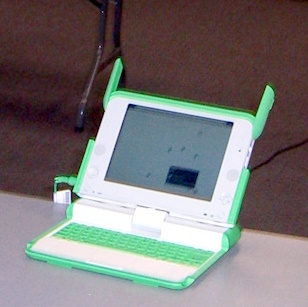Update on backups. It really is possible to back up an "activity" by dragging and dropping it from the Journal to a USB drive icon at the bottom of the Journal. I did this to an activity named test1.txt, and a file by that name actually appeared on the USB drive. But, as I expected, it appeared in the top-level folder. I could not have placed it in any of the folders on the USB drive, because the XO operating system does not recognize folders. For the sake of accuracy I must say the underlying Linux system does recognize folders / directories, it's just the Journal (which is essentially a dumbed-down file manager) doesn't. But you can't copy files to the appropriate folders using command line, because you don't know the "real" file names (they are encrypted, I heard). The user-friendly file names are only visible in the Journal, but the Journal doesn't recognize folders. So whatever files you back up will only be backed up to the top level folder of an external drive. Not very useful in real life situations.
No easy way to organize your data
Absence of folders me wonder whether this laptop can be adequate for any kind of real life use, even in the lives of third world kids. Here's why I doubt it:
-- if you can't organize your files into folders, the external hard drive you store them on will be nearly useless if transferred to a non-XO computer. If you store hundreds or thousands of files in a top-level directory, the information in them becomes practically unfindable. (Yes, you can search, but only the files that have text in them. Search won't help you tell if a file named DCF2519.jpg is a vacation picture or a birthday picture, or something else, unless you store it in a folder "Vacation" or "Birthday".)
-- to back files up, you have to drag-and-drop them to an external drive icon one by one. There is no ability to select multiple files, at least not that I see. It would quickly make any kind of real-life file backup tasks very tedious; and tedious tasks usually get neglected until oops, your hard drive has crashed.
Speaking about findability of files, I realize XO interface is built around a different paradigm of data organization than the one we are used to (hierarchical system of folders). The XO Journal stores everything in a chronological stream. The "activities" in it are sorted by date. You can also search them -- there is a search bar at the top of the Journal. You can filter the view by a file type, or by "recentness", though it has very limited options for that: today, since yesterday, last week, last month, last year. You can't enter an exact date range. The "search, don't file" philosophy has a serious limitation of being applicable only to text, not binary files.
Plus, the search takes forever (or hangs) if your external drive has a realistic number of files. In my previous post I said I have thousands of files on my USB drive. To see how far I need to scale things down before XO stops choking on them, I tried another drive with only a couple hundred files, most of them text. The search still hanged.
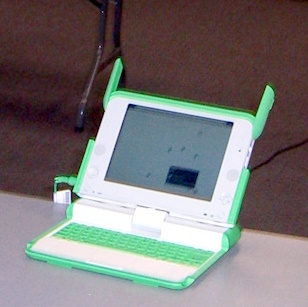
An XO / OLPC laptop.
One might point out that the Journal allows you to add tags and description to each activity. Tagging image, video and audio files would make them searchable (the search mechanism does look inside tags, I'm glad to say). But how many people are going to do that? What is easier: to mass-select a bunch of images and drag-and-drop them to a folder named "Birthday" or to paste a tag "Birthday" a 100 times next to each and every picture you took on your birthday?
A toy, not a tool
To reiterate,
1. XO does not let you organize the files in a way that's (a) scalable, and (b) preserved if transferred to a non-XO computer.
2. To whatever extent it lets you organize your files, it can only handle ridiculously small amounts of data. I suppose if I only had 10 files on my external drive, the search might work. But do you know any person who has only so few files on their drives?
So if you do no more than 3-4 activities at a time, and if you don't want to keep most of the files you generate, then I guess this laptop may be adequate. In other words, you have to be using it as a toy, not a tool, to avoid running into its limitations. But this can't be how school students are supposed to use a laptop (any laptop, not just this). Aren't students supposed to save their class notes to use them in the future, as the class material each year builds upon the previous year? If so, you would expect students to generate tons of files, most of which should be easily searchable and accessible. Also, if the laptop chokes upon large chunks of data, what's the point of giving it an ability to generate large binary files, such as video and audio? Especially if you keep in mind that a handy video camera might tempt a child to go on a wild creative spree, recording everything in sight (heck, it even makes me, an adult, do that!) What's the point of creating hundreds of binary files, if a mere attempt to view their names in the Journal crashes the Journal?
Note that I haven't even talked about the video and audio recording functionality of this laptop; I was discouraged from trying to manipulate huge binary files by seeing how XO's memory chokes on ~ 2K of text data. I'm sure the recording capabilities are neat, but to me, they are icing on the cake; the cake itself -- or rather the daily bread -- is ability to organize and access your data. If this laptop can't do that, in any real-life situation, then I'm not sure what's the point to try to do anything with it.