After grumbling in solitude for the last few weeks, I got a chance to try XO out the way $deities intended it to be used: networked with other XOs at an Austin Linux Users Group meeting. These capabilities are supposed to make it the coolest laptop known to humankind.
In theory, at least.
Beside me, 2 people brought their XO laptops to the meeting: Mr. The Joe Barr (who gave a presentation), and a guy I shall call Mr. Emily, because that was the name of his wife's computer, and by extension, his wife. A few more people came to play with these 3 lappies.
A ghost laptop
We tried to see if the three computers could see each other. They did, to various degrees of success and with various permutations. I could see Joe's computer in my neighborhood view, but not Emily. Joe's computer could see Emily, and occasionally me. My icon popped on and off on its screen unpredictably, regardless of what I was doing. Emily could see both of us, plus a fourth XO -- a ghost computer! It was named Clatrissa. None of us had any idea who she or he was, except that she must have been somewhere in the building, or nearby. Spooky! How many other XO users does any XO user run into on an average day? And how likely are you to run into one randomly when there's already an XO meeting going on in the building? But maybe there was a more mundane explanation for the ghost XO. Could it be possible that the real Emily had networked her XO with a "Clatrissa" in the recent past, and the laptop had not been rebooted since then, so Clatrissa's icon hung around? I've experienced something similar with wireless access point icons. I may move from one location to another miles apart, but the icons of some of the wireless access points in the previous location (all of them, not just the one I had connected to) still hang around. Only rebooting the computer makes them disappear.
Invitation confusion
Mr. Emily issued an "invitation" to Clatrissa, but s/he didn't respond. Probably because s/he didn't exist, but perhaps because invitations are a bit of a tricky business an XO, as we discovered. Well, at least for novices. When you move a mouse over another XO user's icon, two options pop up: Make a friend, or Issue an invitation to browse. Apparently, all Make a friend does is add the other user's icon to your Group view. It does not seem to inform your "friend" that you have friended them. Inviting someone to browse had seemingly just as little effect. I issued an invitation to browse to Joe's laptop and then went over to see if the invitation was received. No sign of that. But perhaps Joe didn't get my invitation because his laptop couldn't see mine at all? It's anybody's guess. And I did not try to orchestrate invitations between two laptops that were definitely seeing one another (such as Joe and Emily), because they were at that time both swarmed by other people who seemed to be more interested in dissecting the operating system rather than putting Sugar through its paces.
Apparently there is also a misconception that you can't see other XO users nearby if you are connected to a wireless access point, but that's not true. You can. But then I guess the ultimate test for XO networking would be for one of us to start a mesh network and for others to connect to it and get on the internet via the first person's computer. We didn't even try, since there were problems to even try to see other users. Besides, Joe wasn't sure if you don't need a school server for that. Maybe only the school server can serve as an access point for all the laptops to connect to.
I also was very -- how shall I put it -- vocal about the XO deficiencies I've experienced so far. I was semi-expecting to be called a Microsoft shill for that, but actually Mr. The Joe Barr was sympathetic and said I should report my troubles to the OLPC developers -- I would be helping them out. So maybe I will, once I get around to it. While Joe said he had not experienced the same problems, I felt somehow validated that some people agreed the limitations of this laptop were real. There was some discussion as to whether the laptop's intended audience, third world schoolchildren, will perceive them as limitations. For example, inability to back up large batches of files to a USB drive is not a limitation if you, umm, don't own a USB drive. Joe thinks backups are intended to be stored on school servers. Perhaps that's a correct assumption on the designers' part, who knows. But even Joe agreed that this laptop (or at least the Sugar interface) is not intended for power users. As the schoolchildren ramp up to become power users, they may have to switch to more powerful systems. But that may come sooner than such systems become affordable in the developing countries.
Austin Linux Group secretary Paul Elliot did us all a service by asking questions on an OLPC IRC channel on our behalf. Thanks to him I found out how to import images into Paint application, and got a few other questions answered.

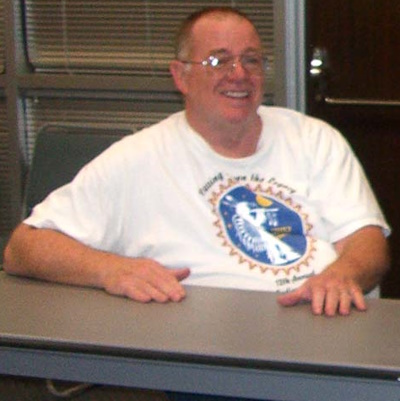




No comments:
Post a Comment