No, dear reader, I'm not done complaining. I saved the best for last.
XO has some even more fundamental problems... sorry, weirdnesses. Sorry, design features.
If you are computer-literate person, wouldn't you feel a bit embarrassed to ask where your files are? XO makes you stoop to new lows of embarrassment. Let's say you save a file, and then open a terminal and try to find it from the command line. Well, not only I wasn't able to find them using the UNIX find command, but several Linux experts at a meeting of the Austin Linux Group were unable to find those files using find with all sorts of advanced options. Then after some googling one of them found an indication the file names on XO may be encrypted. So no matter what you call your file, you won't be able to find it.
By the way, what exactly is a file name on OLPC is not entirely clear. Nor is a mechanism by which one saves a file in the text editor. The editor has no "Save" menu option. The only thing that resembles saving a file is clicking on "Activity" tab in the text editor (or, to use XO terminology, in the Write Activity) and then you'll see a little bar in the upper left corner; by default, this bar says "Write Activity". You can change this text to anything you want, which is akin to giving file a name. Then if you switch to Journal, you'll see this activity referred to by the name you just gave it. So it is indeed like a file name. Like is the keyword here. Because nowhere on the machine you'll find a file by that name.
Can you back up your files without knowing where they are?
Well, perhaps the XO computing paradigm does not require you to know file names in order to find them again? At a first glance, yes. You can see all your "activities" in the Journal, so you don't really have to search for them by their file names. Which leads to a question: is Journal capacity infinite? Will every activity you've ever done be listed there? Or do the oldest activities "expire" after a while? Because if they do, and you can't find them by the file name, you're screwed if you ever want to access them again.
But of course Journal can't be infinite, because XO hard drive (sorry, flash drive) isn't infinite. Which brings us to the next, critical question. How do you back up your files?
When I plugged in a USB drive, I opened it in the Journal (by clicking the USB icon at the bottom of the Journal), then switched back to the Journal, and tried to drag-and-drop an item from the Journal onto the USB icon. The icon seemed to move, so I thought I'd switch back to the USB drive view and see if the file will appear there. I could not switch back to Journal (by clicking its icon at the bottom). Then I tried to unmount the USB drive (by clicking Unmount), and then unplugged it. This action crashed my Journal! It disappeared.
So now I'll have to reboot to see if the Journal is restored, and if my test file actually appears on the USB drive. What fun!
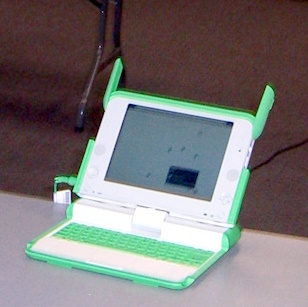




No comments:
Post a Comment