XO is so slow that if you open 5 applications (sorry, "activities") it slows down significantly. If you open 6 of them, it slows down to a complete grind. And I'm talking about such low-intensity activities as text editing and web browsing! I haven't even tried video or sound recording or editing yet!
Having a minimal number of activities open is also not a guarantee that the laptop won't slow down. If you copy a large quantity of text to a clipboard, it will slow the XO down just as effectively as opening 6 applications. By "large" I mean "about 2 pages worth". For me it's typical to copy / paste chunks of text this size as I write and edit my stories or blog entries.
Well then, perhaps I should clear out my clipboard frequently to avoid computer freezing up? Yeah, that's a step you don't have to do in a traditional computer, but what's some small effort for the honor of using this radically innovative machine? It should be easy given that all your clipboard entries are conveniently lined up on the left side of your workspace. Hmm... but now how am I supposed to know which of them are the "huge" chunks that are hogging the memory, versus tiny one-word chunks? In my writing / editing process I generate both kinds, but much more of the latter. When you move the mouse over each clipboard entry, it obligingly pops up a menu allowing you to choose to remove the entry, add it to Journal, or to open it in an activity (such as "write", if it's text). However, it does not show you what the entry is (not until you open it in an activity, I suppose. And I already said what happens when you open more than 4-5 activities). So there is no easy way to know which entries to delete. Would it have been so hard to program the clipboard so that moving the mouse over a clipboard entry would show the initial words of the text (if it's a text)?
I guess you can point out that poor kids in the 3rd world are not graphomaniacs like me (actually, very few kids anywhere are), so they won't manipulate large chunks of text. Yet, this laptop gives kids an ability to record video and audio, and video / audio objects are bound to be much bigger than segments of text! If the laptop memory chokes on text, how will it handle multimedia? I'm afraid to even try it.
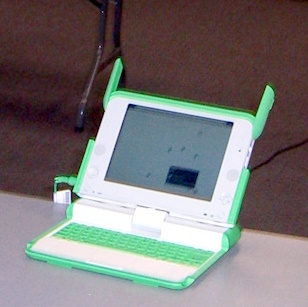
No comments:
Post a Comment